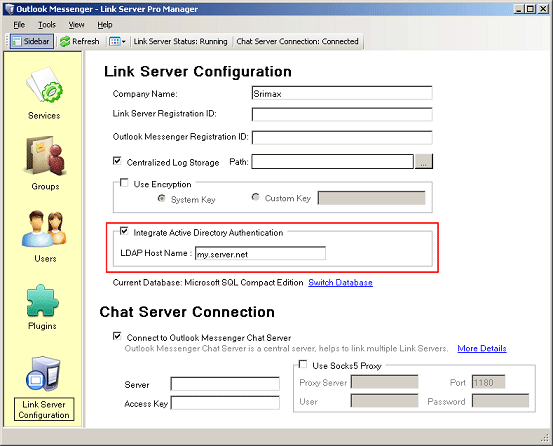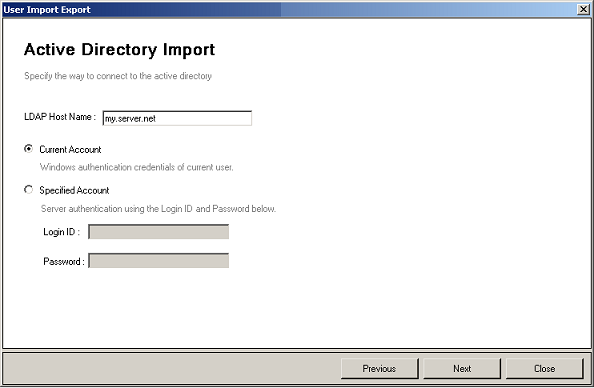|
OMessenger Server Pro integrates with your AD/LDAP, so that the manager/administrator need not to create user accounts manually.
In OMessenger Server Pro Manager , OMessenger Server Configuration, Select "Integrate Active Directory Authentication".
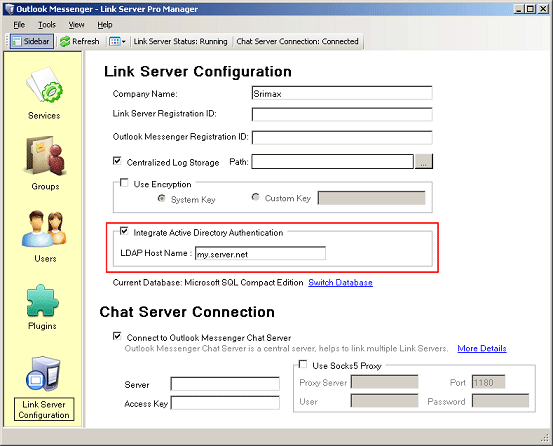
OMessenger Client users can then use the same username and password as their AD / LDAP accounts to signin.
Even if a AD User not exists in the OMessenger Server Pro User Master, the server can authenticate the user using AD and
also add that User in OMessenger Server Pro by reading the user's personal information from AD.
The User will be created under the Group that matches his/her Department name specified in AD.
When no Group exists for that Department, a new Group with that Department name will be created automatically.
If Department is blank, User will be added under the Others Group.
OMessenger Server Pro Manager/Administrator can also import the AD Users by using File > User Import & Export Wizard.
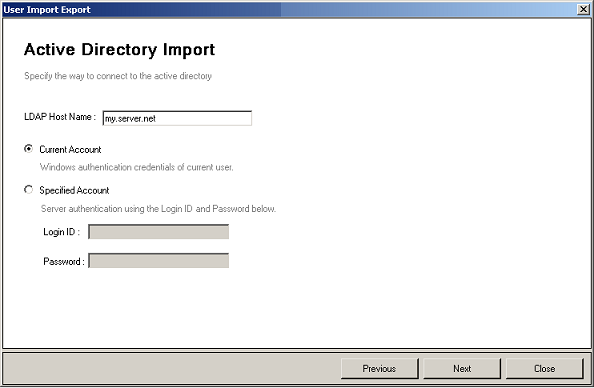
The imported users Personal details & Groups can be updated manually in OMessenger Server Pro Manager.
While importing, random password will be assigned for those users.
By selecting "Integrate Active Directory Authentication", they
are able to signin OMessenger.
|
 Try Output Messenger for Free.
OMessenger Vs Output Messenger
How Output Messenger differs from OMessenger:
Try Output Messenger for Free.
OMessenger Vs Output Messenger
How Output Messenger differs from OMessenger: