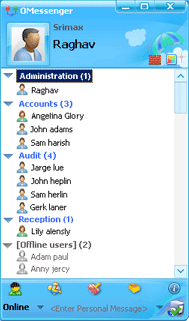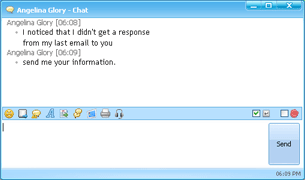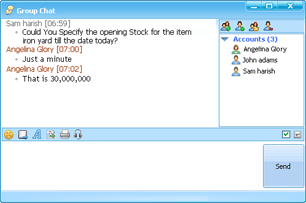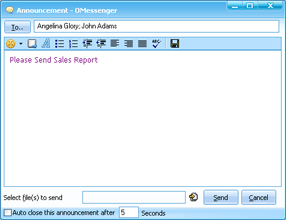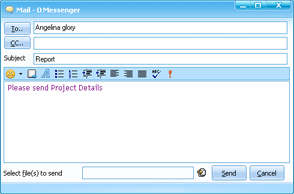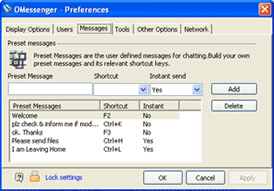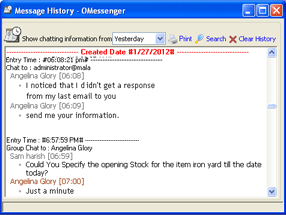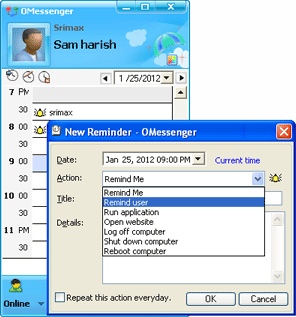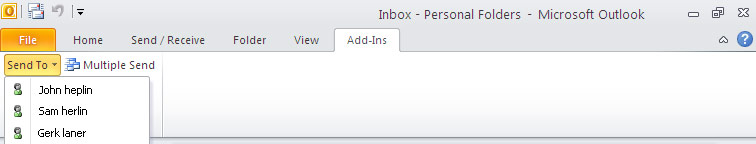|
|
|
|
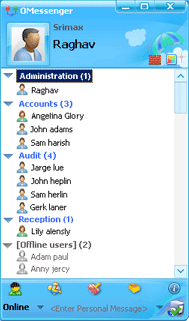
|
Users List
The main User List screen displaying Users with their personal message & live status.
|
|
|
|
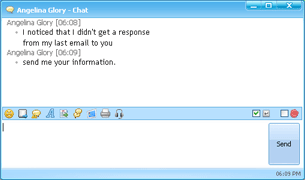
|
Instant Messaging
Rich text chatting with Interactive features including: emoticons,
pre-set messages, Sealed message delivery.
|
|
|
|
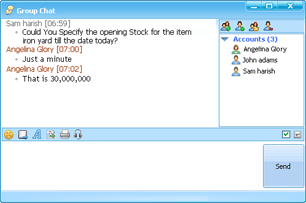
|
Group Chat
Group discussions can be arranged among a particular group or between selected users.
|
|
|
|
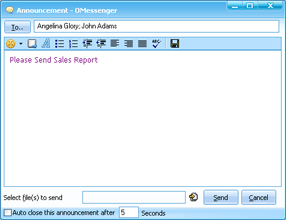
|
Announcement
Announcement can be used, if you want to deliver an instant
message, to which the recipient need not reply. Announcement messages will pop-up
in a display only window.
|
|
|
|
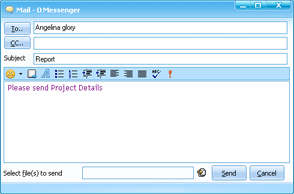
|
Mail
OMessenger Mail is used to a send message as mail, so
not pop-up like chat messages, instead they will be stored in the Mailbox & new
mail alert will be displayed in the Sys-tray.
|
|
|
|
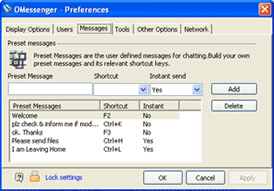
|
Pre-set Messages
For quick chatting, you can assign hot keys to your own Pre-set
messages.
|
|
|
|
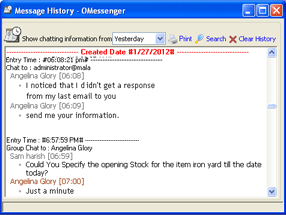
|
Message History
A detailed log file is maintained in your Computer showing the
list of interactions you have made with other users.
|
|
|
|
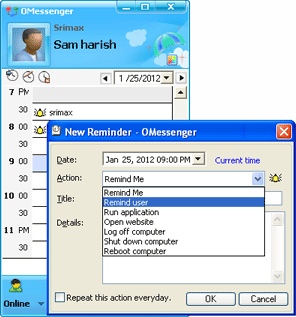
|
Reminders
OMessenger provides an exclusive 'Reminder' Function
which can perform functions such as: Remind yourself, Remind other users, Run application,
Open Website, Logoff Computer, Shut down computer, Reboot computer at the scheduled
time.
|
|
|
|

|
Notes
You can maintain small notes for future reference or for the
reference of your colleague/ steno / personal assistant. One advanced feature of
notes is its ability to pop-up during the next computer boot up or OMessenger
login.
|
|
|
|
OMessenger Plug-in Toolbar
|
|
OMessenger can be plugged into Microsoft Outlook to share
your Outlook Emails, Contacts, Appointments, Journals, Notes, and Tasks with other
MS Outlook Single or Multiple users within an Office network.
|
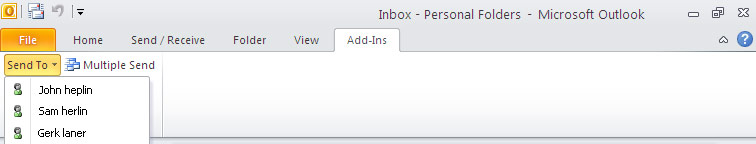
|
|
 Try Output Messenger for Free.
OMessenger Vs Output Messenger
How Output Messenger differs from OMessenger:
Try Output Messenger for Free.
OMessenger Vs Output Messenger
How Output Messenger differs from OMessenger:
 Try Output Messenger for Free.
OMessenger Vs Output Messenger
How Output Messenger differs from OMessenger:
Try Output Messenger for Free.
OMessenger Vs Output Messenger
How Output Messenger differs from OMessenger: