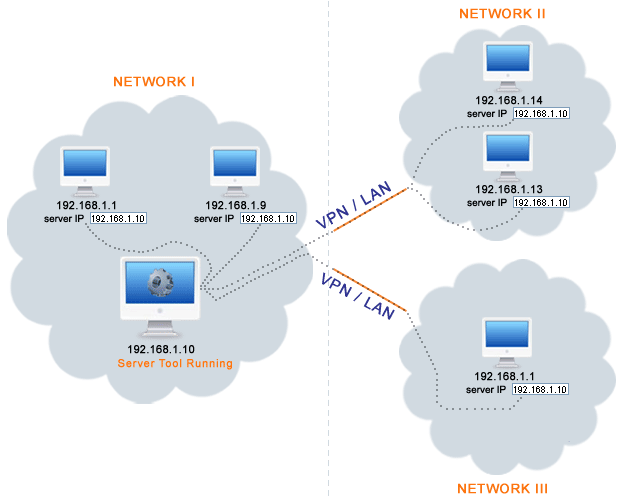Srimax is excited to announce our new product Output Messenger , a fresh & advanced Instant Messenger for Office.
 Try Output Messenger for Free.
OMessenger Vs Output Messenger
How Output Messenger differs from OMessenger:
Try Output Messenger for Free.
OMessenger Vs Output Messenger
How Output Messenger differs from OMessenger:
 Try Output Messenger for Free.
OMessenger Vs Output Messenger
How Output Messenger differs from OMessenger:
Try Output Messenger for Free.
OMessenger Vs Output Messenger
How Output Messenger differs from OMessenger:
- Server Based: For more reliable communication & to handle any type of network clients. Central management of users, groups & chat History.
- Multiple Device Login: With single user account, you can login from multi device (desktop / mobile / tablets / web browser) at the same time.
- Voice and Video conferencing: For holding one-to-one and multi-party video conferencing.
- Chat rooms: Group Discussion for projects & teams.
- Security: All communication data are encrypted with SSL protocol.
- Desktop Sharing: Share your screen with colleagues.
- Other features: Off-The-Record messaging, API for integeration, Smart User interface etc
|
Server Tool to link users Server Tool can also be used in a single network, if you have problems with users displaying randomly on each refresh Server can run in: Lite Server Mode - Helps to link users. Data transfer is made directly between users (not recommended for VPN). OR Central Server Mode - helps to link users. Also ALL communications are made via Server (Recommended for VPN & large networks). How to use Server: 1. Install OMessenger Server on a system in your main network. 2. Make sure Server service is added in the firewall exception list. If needed, open TCP Port 14221, which is used by Server Service. 3. ALL OMessenger clients need to put the IP address of the computer running the Server Tool in OMessenger Settings > Network (Tab) > Server IP Address / Host Name. 4. Users who have provided this same Server IP Address will be displayed online and able to communicate. 5. Users who have NOT provided the Server IP Address will have problems with users displaying online & communication OR will not be displayed online nor be able to communicate. If Server Service is stopped or there is a connection failure, Sub network / VPN /Other Network users linked by Server will be displayed Off-line. Only Local Network users will be displayed Online. Also check Server Pro for advanced features. |
|